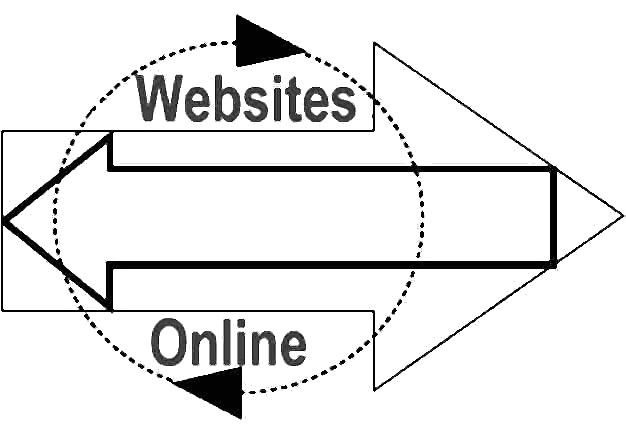
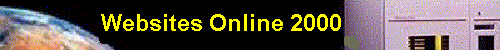
25 Years Successfully Designing, Hosting and Promoting Websites
|
25 Years Successfully Designing, Hosting and Promoting Websites
|
|
Websites Online is honored to be a And winner of the
|
Implementing Custom CGI ScriptsOur servers have the capability to run CGI scripts based on Perl, Unix SH, KSH, CSH, and C (NOT C++) languages. Perl is a our language of choice as it is a world standard and is well suited to CGI. In addition, Perl code does not require manual compilations whereas C code must be compiled* on our web servers prior to use. If you have a custom CGI script that you need to use, simply upload it to your personal "cgi-local" Here are some helpful tips to follow when installing scripts; Shell Scripts
Perl Scripts
If a script calls another file within your account, but the script does NOT require a URL, you need to use the system path. Instead of using the absolute path to your home directory ("/www26/web/someid"), you should instead use the DOCUMENT_ROOT environment variable ($ENV{DOCUMENT_ROOT} in Perl) to determine the path of your files or programs within a script. e.g.
The system path to the sendmail program on your server is *** We can run only two C compilations for you. As such, we suggest Perl as an alternative scripting language. A work around may be available to seasoned C developers. C++ is NOT supported. Other Resources
Search this site by typing in your search term then click the search button. 
Custom Search
|
Please contact the
Webmaster with comments about this site.
|